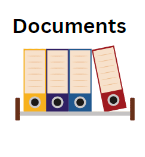Would you like to consolidate all your resources into a single, easily accessible platform with robust search capabilities? This app is designed precisely for this purpose, allowing you to centralize your digital asset management "DAM" in to one location. You can create various types of resources including URLs, documents, and media, and establish links between them. Additionally, benefit from AI-powered features such as automated summarization and more. Intrigued? Continue scrolling for further explained details on these features.
Sign-Up Early and Enjoy
What is This App About?
The Platform

The Platform
The platform offers users the ability to upload a variety of resources, organized by folders, including URLs, document types, media types, and custom notes. Its advanced search capabilities enable quick resource retrieval through smart tagging and folder grouping options. By selecting a folder, users can specify the level at which the search engine performs keyword searches. Each folder level includes a dashboard that provides useful information about your resources, such as recently accessed or uploaded files, a link map widget, global notes, and more.
The platform categorizes resources by types: URLs (for storing links to blogs or any online webpages), documents (supporting Word, PowerPoint, PDFs, and similar formats), media files (including popular audio, video, and image formats), and notes.
Overall, these features are incredibly useful for centralizing all research-related findings in one location, offering quick access, and facilitating the sharing of research data with colleagues.
Resource Types

URLs function as a list of links, similar to bookmarks in your browser. They can be any blog post, article, or publicly accessible webpage that does not require authentication. When adding a URL, the platform will automatically generate an AI-based summary of the webpage.
Variety of popular document types are supported on the platform to uploads such as Microsoft Word, Excel, PowerPoint, PDF, Rich Text Format, and more.

The platform also supports a wide range of popular media types for upload, including audio and video formats such as MP3, MP4, WAV, JPEG, PNG, and more. Additionally, utilizing AI, certain audio files will feature an audio-to-text transcription capability.
Link Maps
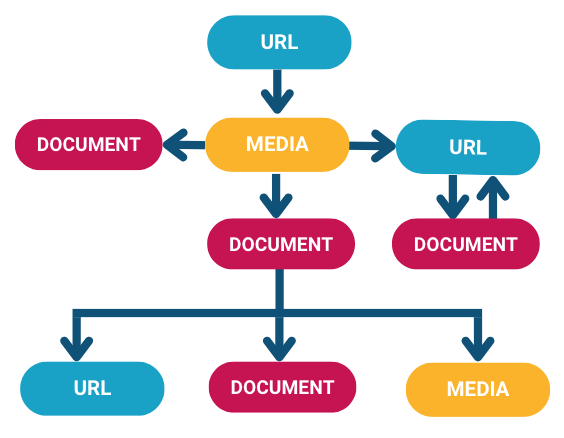
Link Maps
Resource linking feature enables users to establish relationships between their resources. The visual mapping representation offers quick access to interconnected resources. For example, if you have a research document discussing a geographic location and you upload related images or videos to the media section, linking these resources enhances the context of the document by providing visual references. While this is a basic example of linking, the link maps can be developed in much more complex ways to create well-structured research data.
Account and Security
Account and security manager offers the flexibility of creating both personal and organizational accounts. Opting for an organizational account designates it as the primary account, enabling the addition of multiple users. In contrast, personal accounts function independently, without linkage to other accounts. Organizational accounts empower administrators to define roles, add users, and assign specific security settings to roles or individual users. This structure facilitates the establishment of intricate security frameworks, streamlining management and updates across multiple users.
Interested?
Unlock The Major Savings by Signing Up Early and Secure Your Spot on the Waiting List!